Le Forum
Vous n'êtes pas identifié.
#1 03 Dec 2021 19:08:57
- François Marthaler
- Modérateur

- Lieu: Prilly
- Date d'inscription: 07 Sep 2013
- Messages: 3048
- Site web
[Résolu] Ubuntu ne démarre plus sur SSD 970 EVO Plus
Encore un os sur lequel on n'était jamais tombé!
Un NUC8i5BEH ne démarre plus et affiche le message d'erreur suivant: Select proper boot device. Comme si le BIOS était en mode Legacy, ce qui n'est pas le cas.
Boot-Repair affiche un message d'erreur: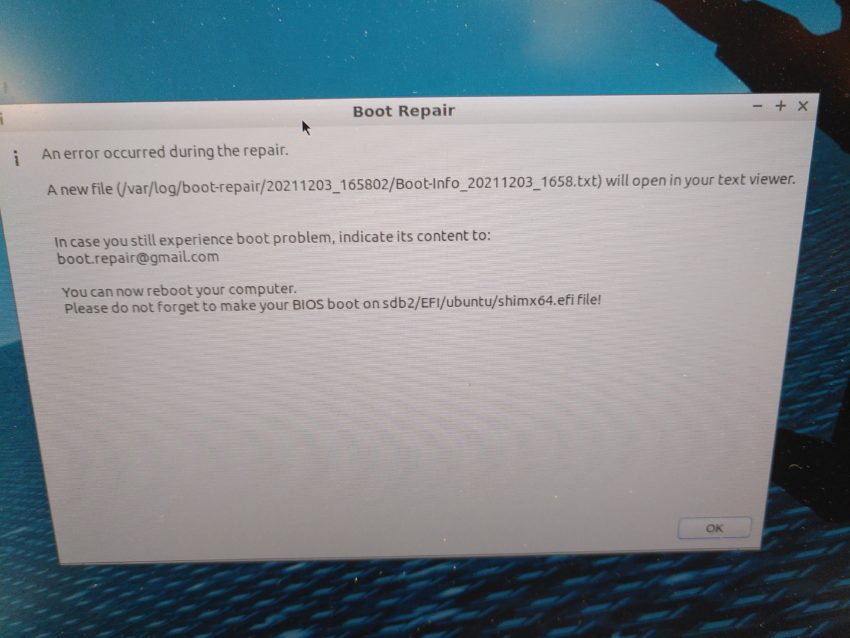
Le BIOS du NUC ne le voit pas, mais en démarrant sur une clé live-USB et après avoir monté la partition /dev/nvme0n1p2, GParted le voit.
J'ai mis le SSD dans un N650DU et constaté le même problème (ce qui exclut un souci hardware ou BIOS sur le NUC).
Sur cette autre machine, j'ai démarrer sur une live-USB avec Boot Repair et je me suis à nouceau retrouvé devant un message d'erreur. J'ai refait l'opération en prenant soin d'envoyer le rapport sur paste.ubuntu.com pour le récupérer:
Code:
Boot Info Script 8f991e4 + Boot-Repair extra info [Boot-Info 25oct2017]
============================= Boot Info Summary: ===============================
=> No boot loader is installed in the MBR of /dev/sda.
=> Grub2 (v2.00) is installed in the MBR of /dev/sdb and looks at sector 2048
of the same hard drive for core.img. core.img is at this location and
looks for (,gpt3)/boot/grub. It also embeds following components:
modules
---------------------------------------------------------------------------
fshelp fat part_gpt biosdisk
---------------------------------------------------------------------------
sda1: __________________________________________________________________________
File system: ntfs
Boot sector type: Unknown
Boot sector info: No errors found in the Boot Parameter Block.
Operating System:
Boot files:
sdb1: __________________________________________________________________________
File system: BIOS Boot partition
Boot sector type: Grub2's core.img
Boot sector info:
sdb2: __________________________________________________________________________
File system: vfat
Boot sector type: FAT32
Boot sector info: No errors found in the Boot Parameter Block.
Operating System:
Boot files: /EFI/BOOT/grubx64.efi /EFI/BOOT/mmx64.efi
sdb3: __________________________________________________________________________
File system: vfat
Boot sector type: Grub2 (v1.99-2.00)
Boot sector info: Grub2 (v2.00) is installed in the boot sector of sdb3
and looks at sector 168808 of the same hard drive for
core.img. core.img is at this location and looks for
(,gpt3)/boot/grub. It also embeds following components:
modules
-------------------------------------------------------
fshelp fat part_gpt biosdisk
-------------------------------------------------------
-------------------------. No errors found in the Boot
Parameter Block.
Operating System:
Boot files: /boot/grub/grub.cfg /boot/grub/x86_64-efi/core.efi
/boot/grub/x86_64-efi/grub.efi
/boot/grub/i386-pc/core.img
============================ Drive/Partition Info: =============================
Drive: sda _____________________________________________________________________
Disk /dev/sda: 931.5 GiB, 1000204886016 bytes, 1953525168 sectors
Units: sectors of 1 * 512 = 512 bytes
Sector size (logical/physical): 512 bytes / 4096 bytes
I/O size (minimum/optimal): 4096 bytes / 4096 bytes
Disklabel type: gpt
Partition Boot Start Sector End Sector # of Sectors Id System
/dev/sda1 1 1,953,525,167 1,953,525,167 ee GPT
GUID Partition Table detected.
Partition Attrs Start Sector End Sector # of Sectors System
/dev/sda1 2,048 1,953,523,711 1,953,521,664 Data partition (Windows/Linux)
Attributes: R=Required, N=No Block IO, B=Legacy BIOS Bootable, +=More bits set
Drive: sdb _____________________________________________________________________
Disk /dev/sdb: 7.5 GiB, 7988638720 bytes, 15602810 sectors
Units: sectors of 1 * 512 = 512 bytes
Sector size (logical/physical): 512 bytes / 512 bytes
I/O size (minimum/optimal): 512 bytes / 512 bytes
Disklabel type: gpt
Partition Boot Start Sector End Sector # of Sectors Id System
/dev/sdb1 1 15,602,809 15,602,809 ee GPT
GUID Partition Table detected.
Partition Attrs Start Sector End Sector # of Sectors System
/dev/sdb1 2,048 4,095 2,048 BIOS Boot partition
/dev/sdb2 4,096 106,495 102,400 EFI System partition
/dev/sdb3 B 106,496 15,602,776 15,496,281 Data partition (Windows/Linux)
Attributes: R=Required, N=No Block IO, B=Legacy BIOS Bootable, +=More bits set
"blkid" output: ________________________________________________________________
Device UUID TYPE LABEL
/dev/loop0 2017-10-29-00-56-18-00 iso9660 Boot-Repair-Disk 64bit
/dev/loop1 squashfs
/dev/nvme0n1
/dev/nvme0n1p1 4536-2934 vfat leschipiers
/dev/nvme0n1p2 96b4ec28-482c-44f7-b30b-94cfe00cb315 ext4
/dev/sda1 28BE0E997930718B ntfs Data
/dev/sdb1
/dev/sdb2 EDF9-A22E vfat
/dev/sdb3 EDFB-DBA2 vfat
/dev/zram0 22515c1a-ad6a-49c5-a7cf-9ad9eff429b2 swap
/dev/zram1 1f614b13-6fa9-42df-b2e2-d261c6305b4a swap
/dev/zram2 1b7d56c4-c856-44ce-90b9-741fbd1fdfc8 swap
/dev/zram3 b278d4ce-a626-4536-b4ee-720b247911f5 swap
========================= "ls -l /dev/disk/by-id" output: ======================
total 0
lrwxrwxrwx 1 root root 9 Dec 3 17:46 ata-HGST_HTS721010A9E630_JR1004D31TAH8M -> ../../sda
lrwxrwxrwx 1 root root 10 Dec 3 17:47 ata-HGST_HTS721010A9E630_JR1004D31TAH8M-part1 -> ../../sda1
lrwxrwxrwx 1 root root 9 Dec 3 17:32 ata-HL-DT-ST_DVDRAM_GUD0N_KZCH9683653 -> ../../sr0
lrwxrwxrwx 1 root root 13 Dec 3 17:46 nvme-Samsung_SSD_970_EVO_Plus_250GB_S4EUNZFN549121M -> ../../nvme0n1
lrwxrwxrwx 1 root root 15 Dec 3 17:46 nvme-Samsung_SSD_970_EVO_Plus_250GB_S4EUNZFN549121M-part1 -> ../../nvme0n1p1
lrwxrwxrwx 1 root root 15 Dec 3 17:46 nvme-Samsung_SSD_970_EVO_Plus_250GB_S4EUNZFN549121M-part2 -> ../../nvme0n1p2
lrwxrwxrwx 1 root root 13 Dec 3 17:46 nvme-eui.00253855019ea240 -> ../../nvme0n1
lrwxrwxrwx 1 root root 15 Dec 3 17:46 nvme-eui.00253855019ea240-part1 -> ../../nvme0n1p1
lrwxrwxrwx 1 root root 15 Dec 3 17:46 nvme-eui.00253855019ea240-part2 -> ../../nvme0n1p2
lrwxrwxrwx 1 root root 9 Dec 3 17:46 usb-Innostor_Innostor_000000000000000434-0:0 -> ../../sdb
lrwxrwxrwx 1 root root 10 Dec 3 17:46 usb-Innostor_Innostor_000000000000000434-0:0-part1 -> ../../sdb1
lrwxrwxrwx 1 root root 10 Dec 3 17:46 usb-Innostor_Innostor_000000000000000434-0:0-part2 -> ../../sdb2
lrwxrwxrwx 1 root root 10 Dec 3 17:46 usb-Innostor_Innostor_000000000000000434-0:0-part3 -> ../../sdb3
lrwxrwxrwx 1 root root 9 Dec 3 17:46 wwn-0x5000cca8c8d927cc -> ../../sda
lrwxrwxrwx 1 root root 10 Dec 3 17:47 wwn-0x5000cca8c8d927cc-part1 -> ../../sda1
lrwxrwxrwx 1 root root 9 Dec 3 17:32 wwn-0x5001480000000000 -> ../../sr0
================================ Mount points: =================================
Device Mount_Point Type Options
/dev/loop0 /cdrom iso9660 (ro,noatime,nojoliet,check=s,map=n,blocksize=2048)
/dev/loop1 /rofs squashfs (ro,noatime)
/dev/sdb3 /isodevice vfat (rw,relatime,fmask=0022,dmask=0022,codepage=437,iocharset=iso8859-1,shortname=mixed,errors=remount-ro)
=========================== sdb3/boot/grub/grub.cfg: ===========================
--------------------------------------------------------------------------------
# Config for GNU GRand Unified Bootloader (GRUB)
insmod font
if loadfont unicode ; then
if keystatus --shift ; then true ; else
if [ x"${grub_platform}" = xefi ]; then
insmod efi_gop
insmod efi_uga
insmod videotest
insmod videoinfo
else
insmod vbe
insmod vga
fi
insmod gfxterm
insmod gfxmenu
set gfxmode=auto
set gfxpayload=auto
terminal_output gfxterm
if terminal_output gfxterm ; then true ; else
terminal gfxterm
fi
fi
fi
# Timeout for menu
set timeout=10
# Load custom GRUB configuration
if [ -e "$prefix/grub.cfg.local" ]; then
source "$prefix/grub.cfg.local"
fi
# Load MBUSB configuration
if [ -e "$prefix/mbusb.cfg" ]; then
source "$prefix/mbusb.cfg"
fi
# Grub options
submenu "GRUB2 options ->" {
menuentry "List devices/partitions" {
ls -l
sleep --interruptible 9999
}
menuentry "Enable GRUB2's LVM support" {
insmod lvm
}
menuentry "Enable GRUB2's RAID support" {
insmod dm_nv
insmod mdraid09_be
insmod mdraid09
insmod mdraid1x
insmod raid5rec
insmod raid6rec
}
menuentry "Enable GRUB2's PATA support (to work around BIOS bugs/limitations)" {
insmod ata
update_paths
}
menuentry "Enable GRUB2's USB support *experimental*" {
insmod ohci
insmod uhci
insmod usbms
update_paths
}
menuentry "Mount encrypted volumes (LUKS and geli)" {
insmod luks
insmod geli
cryptomount -a
}
menuentry "Enable serial terminal" {
serial
terminal_input --append serial
terminal_output --append serial
}
}
# Reboot
menuentry "Reboot" {
reboot
}
# Poweroff
menuentry "Poweroff" {
halt
}
--------------------------------------------------------------------------------
=================== sdb3: Location of files loaded by Grub: ====================
GiB - GB File Fragment(s)
?? = ?? boot/grub/grub.cfg 1
?? = ?? boot/grub/i386-pc/core.img 1
======================== Unknown MBRs/Boot Sectors/etc: ========================
Unknown BootLoader on sda1
00000000 eb 52 90 4e 54 46 53 20 20 20 20 00 02 08 00 00 |.R.NTFS .....|
00000010 00 00 00 00 00 f8 00 00 3f 00 ff 00 00 08 00 00 |........?.......|
00000020 00 00 00 00 80 00 80 00 ff 5f 70 74 00 00 00 00 |........._pt....|
00000030 04 00 00 00 00 00 00 00 ff 05 47 07 00 00 00 00 |..........G.....|
00000040 f6 00 00 00 01 00 00 00 8b 71 30 79 99 0e be 28 |.........q0y...(|
00000050 00 00 00 00 0e 1f be 71 7c ac 22 c0 74 0b 56 b4 |.......q|.".t.V.|
00000060 0e bb 07 00 cd 10 5e eb f0 32 e4 cd 16 cd 19 eb |......^..2......|
00000070 fe 54 68 69 73 20 69 73 20 6e 6f 74 20 61 20 62 |.This is not a b|
00000080 6f 6f 74 61 62 6c 65 20 64 69 73 6b 2e 20 50 6c |ootable disk. Pl|
00000090 65 61 73 65 20 69 6e 73 65 72 74 20 61 20 62 6f |ease insert a bo|
000000a0 6f 74 61 62 6c 65 20 66 6c 6f 70 70 79 20 61 6e |otable floppy an|
000000b0 64 0d 0a 70 72 65 73 73 20 61 6e 79 20 6b 65 79 |d..press any key|
000000c0 20 74 6f 20 74 72 79 20 61 67 61 69 6e 20 2e 2e | to try again ..|
000000d0 2e 20 0d 0a 00 00 00 00 00 00 00 00 00 00 00 00 |. ..............|
000000e0 00 00 00 00 00 00 00 00 00 00 00 00 00 00 00 00 |................|
*
000001f0 00 00 00 00 00 00 00 00 00 00 00 00 00 00 55 aa |..............U.|
00000200
ADDITIONAL INFORMATION :
=================== log of boot-repair 20211203_1746 ===================
boot-repair version : 4ppa62
boot-sav version : 4ppa62
boot-sav-extra version : 4ppa62
glade2script version : 3.2.3~ppa4
boot-repair is executed in live-session (Boot-Repair-Disk 64bit 1oct2017, zesty, Ubuntu, x86_64)
CPU op-mode(s): 32-bit, 64-bit
BOOT_IMAGE=/casper/vmlinuz.efi file=/cdrom/preseed/lubuntu.seed boot=casper iso-scan/filename=/boot/isos/boot-repair-disk-64bit.iso quiet splash --
ls: cannot access '/home/usr/.config': No such file or directory
nvme0n1 (sda) has unknown type. Please report this message to boot.repair@gmail.com
mount: /mnt/boot-sav/nvme0n1: /dev/nvme0n1 already mounted or mount point busy.
mount /dev/nvme0n1 : Error code 32
mount -r /dev/nvme0n1 /mnt/boot-sav/nvme0n1
mount: /mnt/boot-sav/nvme0n1: /dev/nvme0n1 already mounted or mount point busy.
mount -r /dev/nvme0n1 : Error code 32
=================== os-prober:
/dev/nvme0n1p2:Ubuntu 20.04.3 LTS (20.04):Ubuntu:linux
=================== blkid:
/dev/nvme0n1p1: LABEL="leschipiers" UUID="4536-2934" TYPE="vfat" PARTLABEL="EFI System Partition" PARTUUID="dc8a1126-936d-44fa-9f8d-80903bc2c017"
/dev/sda1: LABEL="Data" UUID="28BE0E997930718B" TYPE="ntfs" PTTYPE="dos" PARTUUID="13f90c2d-dbb1-460a-87a8-683fc5804082"
/dev/sdb2: UUID="EDF9-A22E" TYPE="vfat" PARTLABEL="EFI System" PARTUUID="a5756987-9afe-4652-a12e-752764e5ad6d"
/dev/sdb3: UUID="EDFB-DBA2" TYPE="vfat" PARTLABEL="Microsoft basic data" PARTUUID="121fcf2c-a4a7-455c-a13d-cd8e9f792a94"
/dev/loop0: UUID="2017-10-29-00-56-18-00" LABEL="Boot-Repair-Disk 64bit" TYPE="iso9660" PTUUID="6b8b4567" PTTYPE="dos"
/dev/loop1: TYPE="squashfs"
/dev/nvme0n1p2: UUID="96b4ec28-482c-44f7-b30b-94cfe00cb315" TYPE="ext4" PARTUUID="b76644f1-3e35-4637-95be-40101a13b158"
/dev/zram0: UUID="22515c1a-ad6a-49c5-a7cf-9ad9eff429b2" TYPE="swap"
/dev/zram1: UUID="1f614b13-6fa9-42df-b2e2-d261c6305b4a" TYPE="swap"
/dev/zram2: UUID="1b7d56c4-c856-44ce-90b9-741fbd1fdfc8" TYPE="swap"
/dev/zram3: UUID="b278d4ce-a626-4536-b4ee-720b247911f5" TYPE="swap"
/dev/nvme0n1: PTUUID="e25ad2e0-1767-4c90-bd04-b8da8d3dccef" PTTYPE="gpt"
/dev/sdb1: PARTLABEL="BIOS boot partition" PARTUUID="4174749c-5913-4d25-ae96-684f666df5c3"
1 disks with OS, 1 OS : 1 Linux, 0 MacOS, 0 Windows, 0 unknown type OS.
mount: /mnt/boot-sav/nvme0n1: /dev/nvme0n1 already mounted or mount point busy.
mount /dev/nvme0n1 : Error code 32
mount -r /dev/nvme0n1 /mnt/boot-sav/nvme0n1
mount: /mnt/boot-sav/nvme0n1: /dev/nvme0n1 already mounted or mount point busy.
mount -r /dev/nvme0n1 : Error code 32
Linux not detected by os-prober on sdb1. Please report this message to boot.repair@gmail.com
Presence of EFI/Boot file detected: /mnt/boot-sav/sdb2/EFI/Boot/grubx64.efi
Presence of EFI/Boot file detected: /mnt/boot-sav/sdb2/EFI/Boot/mmx64.efi
=================== No kernel in /isodevice/boot:
grub
isos
=================== nvme0n1p2/etc/grub.d/ :
drwxr-xr-x 2 root root 4096 Dec 3 17:33 grub.d
total 136
-rwxr-xr-x 1 root root 10627 Apr 15 2020 00_header
-rwxr-xr-x 1 root root 6258 Apr 15 2020 05_debian_theme
-rwxr-xr-x 1 root root 18151 Aug 12 09:18 10_linux
-rwxr-xr-x 1 root root 42359 Sep 8 2020 10_linux_zfs
-rwxr-xr-x 1 root root 12894 Apr 15 2020 20_linux_xen
-rwxr-xr-x 1 root root 1992 Feb 13 2020 20_memtest86+
-rwxr-xr-x 1 root root 156 Dec 3 17:33 25_custom
-rwxr-xr-x 1 root root 12059 Apr 15 2020 30_os-prober
-rwxr-xr-x 1 root root 1424 Apr 15 2020 30_uefi-firmware
-rwxr-xr-x 1 root root 214 Apr 15 2020 40_custom
-rwxr-xr-x 1 root root 216 Apr 15 2020 41_custom
-rw-r--r-- 1 root root 483 Apr 15 2020 README
=================== nvme0n1p2/etc/default/grub :
# If you change this file, run 'update-grub' afterwards to update
# /boot/grub/grub.cfg.
# For full documentation of the options in this file, see:
# info -f grub -n 'Simple configuration'
GRUB_DEFAULT=0
GRUB_TIMEOUT_STYLE=hidden
GRUB_TIMEOUT=10
GRUB_DISTRIBUTOR=`lsb_release -i -s 2> /dev/null || echo Debian`
GRUB_CMDLINE_LINUX_DEFAULT="quiet splash"
GRUB_CMDLINE_LINUX=""
# Uncomment to enable BadRAM filtering, modify to suit your needs
# This works with Linux (no patch required) and with any kernel that obtains
# the memory map information from GRUB (GNU Mach, kernel of FreeBSD ...)
#GRUB_BADRAM="0x01234567,0xfefefefe,0x89abcdef,0xefefefef"
# Uncomment to disable graphical terminal (grub-pc only)
#GRUB_TERMINAL=console
# The resolution used on graphical terminal
# note that you can use only modes which your graphic card supports via VBE
# you can see them in real GRUB with the command `vbeinfo'
#GRUB_GFXMODE=640x480
# Uncomment if you don't want GRUB to pass "root=UUID=xxx" parameter to Linux
#GRUB_DISABLE_LINUX_UUID=true
# Uncomment to disable generation of recovery mode menu entries
#GRUB_DISABLE_RECOVERY="true"
# Uncomment to get a beep at grub start
#GRUB_INIT_TUNE="480 440 1"
/boot/efi detected in the fstab of nvme0n1p2: UUID=EDF9-A22E (sdb2)
=================== /etc/grub.d/ :
drwxr-xr-x 2 root root 204 Oct 17 2017 grub.d
total 58
-rwxr-xr-x 1 root root 9783 Oct 12 2017 00_header
-rwxr-xr-x 1 root root 6258 Apr 24 2017 05_debian_theme
-rwxr-xr-x 1 root root 12676 Oct 12 2017 10_linux
-rwxr-xr-x 1 root root 11281 Oct 12 2017 20_linux_xen
-rwxr-xr-x 1 root root 1992 Jan 28 2016 20_memtest86+
-rwxr-xr-x 1 root root 12059 Oct 12 2017 30_os-prober
-rwxr-xr-x 1 root root 1418 Oct 12 2017 30_uefi-firmware
-rwxr-xr-x 1 root root 214 Oct 12 2017 40_custom
-rwxr-xr-x 1 root root 216 Oct 12 2017 41_custom
-rw-r--r-- 1 root root 483 Oct 12 2017 README
=================== /etc/default/grub :
# If you change this file, run 'update-grub' afterwards to update
# /boot/grub/grub.cfg.
# For full documentation of the options in this file, see:
# info -f grub -n 'Simple configuration'
GRUB_DEFAULT=0
#GRUB_HIDDEN_TIMEOUT=0
GRUB_HIDDEN_TIMEOUT_QUIET=true
GRUB_TIMEOUT=10
GRUB_DISTRIBUTOR=`lsb_release -i -s 2> /dev/null || echo Debian`
GRUB_CMDLINE_LINUX_DEFAULT="quiet splash"
GRUB_CMDLINE_LINUX=""
# Uncomment to enable BadRAM filtering, modify to suit your needs
# This works with Linux (no patch required) and with any kernel that obtains
# the memory map information from GRUB (GNU Mach, kernel of FreeBSD ...)
#GRUB_BADRAM="0x01234567,0xfefefefe,0x89abcdef,0xefefefef"
# Uncomment to disable graphical terminal (grub-pc only)
#GRUB_TERMINAL=console
# The resolution used on graphical terminal
# note that you can use only modes which your graphic card supports via VBE
# you can see them in real GRUB with the command `vbeinfo'
#GRUB_GFXMODE=640x480
# Uncomment if you don't want GRUB to pass "root=UUID=xxx" parameter to Linux
#GRUB_DISABLE_LINUX_UUID=true
# Uncomment to disable generation of recovery mode menu entries
#GRUB_DISABLE_RECOVERY="true"
# Uncomment to get a beep at grub start
#GRUB_INIT_TUNE="480 440 1"
=================== No kernel in /boot:
System.map-4.13.0-16-generic
abi-4.13.0-16-generic
config-4.13.0-16-generic
grub
initrd.img-4.13.0-16-generic
memtest86+.bin
memtest86+.elf
memtest86+_multiboot.bin
/usr/share/boot-sav/bs-cmd_terminal.sh: line 179: warning: command substitution: ignored null byte in input
=================== efibootmgr -v
BootCurrent: 0006
Timeout: 1 seconds
BootOrder: 0006,0007,0000,0005
Boot0000* ubuntu VenHw(99e275e7-75a0-4b37-a2e6-c5385e6c00cb)
Boot0005* debian VenHw(99e275e7-75a0-4b37-a2e6-c5385e6c00cb)
Boot0006* UEFI: InnostorInnostor 1.00, Partition 2 PciRoot(0x0)/Pci(0x14,0x0)/USB(4,0)/HD(2,GPT,a5756987-9afe-4652-a12e-752764e5ad6d,0x1000,0x19000)..BO
Boot0007* UEFI: InnostorInnostor 1.00, Partition 3 PciRoot(0x0)/Pci(0x14,0x0)/USB(4,0)/HD(3,GPT,121fcf2c-a4a7-455c-a13d-cd8e9f792a94,0x1a000,0xec7459)..BO
=================== UEFI/Legacy mode:
BIOS is EFI-compatible, and is setup in EFI-mode for this live-session.
SecureBoot disabled. (maybe sec-boot, Please report this message to boot.repair@gmail.com)
=================== PARTITIONS & DISKS:
nvme0n1p1 : nvme0n1, not-sepboot, no-grubenv nogrub, no-docgrub, no-update-grub, 32, no-boot, no-os, not--efi--part, part-has-no-fstab, part-has-no-fstab, no-nt, no-winload, no-recov-nor-hid, no-bmgr, notwinboot, nopakmgr, nogrubinstall, no---usr, part-has-no-fstab, not-sep-usr, standard, not-far, notbiosboot, /mnt/boot-sav/nvme0n1p1.
sda1 : sda, not-sepboot, no-grubenv nogrub, no-docgrub, no-update-grub, 32, no-boot, no-os, not--efi--part, part-has-no-fstab, part-has-no-fstab, no-nt, no-winload, no-recov-nor-hid, no-bmgr, notwinboot, nopakmgr, nogrubinstall, no---usr, part-has-no-fstab, not-sep-usr, standard, farbios, notbiosboot, /mnt/boot-sav/sda1.
sdb2 : sdb, not-sepboot, no-grubenv nogrub, no-docgrub, no-update-grub, 32, no-boot, no-os, is-correct-EFI, part-has-no-fstab, part-has-no-fstab, no-nt, no-winload, no-recov-nor-hid, no-bmgr, notwinboot, nopakmgr, nogrubinstall, no---usr, part-has-no-fstab, not-sep-usr, standard, not-far, notbiosboot, /mnt/boot-sav/sdb2.
sdb3 : sdb, not-sepboot, no-grubenv nogrub, no-docgrub, no-update-grub, 32, no-kernel, no-os, is-correct-EFI, part-has-no-fstab, part-has-no-fstab, no-nt, no-winload, no-recov-nor-hid, no-bmgr, notwinboot, nopakmgr, nogrubinstall, no---usr, part-has-no-fstab, not-sep-usr, standard, not-far, notbiosboot, /isodevice.
nvme0n1p2 : nvme0n1, not-sepboot, grubenv-ok grub2, signed grub-pc grub-efi , update-grub, 64, with-boot, is-os, not--efi--part, fstab-without-boot, fstab-has-goodEFI, no-nt, no-winload, no-recov-nor-hid, no-bmgr, notwinboot, apt-get, grub-install, with--usr, fstab-without-usr, not-sep-usr, standard, farbios, notbiosboot, /mnt/boot-sav/nvme0n1p2.
nvme0n1 : sda, maybesepboot, no-grubenv nogrub, no-docgrub, no-update-grub, 32, no-boot, no-os, not--efi--part, part-has-no-fstab, part-has-no-fstab, no-nt, no-winload, no-recov-nor-hid, no-bmgr, notwinboot, nopakmgr, nogrubinstall, no---usr, part-has-no-fstab, not-sep-usr, standard, farbios, notbiosboot, /mnt/boot-sav/nvme0n1.
sdb1 : sdb, not-sepboot, grubenv-ok grub2, grub-pc , update-grub, 64, no-kernel, is-os, not--efi--part, fstab-without-boot, fstab-without-efi, no-nt, no-winload, no-recov-nor-hid, no-bmgr, notwinboot, apt-get, grub-install, with--usr, fstab-without-usr, not-sep-usr, standard, not-far, is-biosboot, .
nvme0n1 : GPT, no-BIOS_boot, has-no-EFIpart, not-usb, not-mmc, has-os, 2048 sectors * 512 bytes
sda : GPT, no-BIOS_boot, has-no-EFIpart, not-usb, not-mmc, no-os, 2048 sectors * 512 bytes
sdb : GPT, BIOS_boot, has-correctEFI, usb-disk, not-mmc, has-os, 2048 sectors * 512 bytes
=================== parted -lm:
BYT;
/dev/sda:1000GB:scsi:512:4096:gpt:ATA HGST HTS721010A9:;
1:1049kB:1000GB:1000GB:ntfs::msftdata;
BYT;
/dev/sdb:7989MB:scsi:512:512:gpt:Innostor Innostor:;
1:1049kB:2097kB:1049kB::BIOS boot partition:bios_grub;
2:2097kB:54.5MB:52.4MB:fat32:EFI System:boot, esp;
3:54.5MB:7989MB:7934MB:fat32:Microsoft basic data:legacy_boot, msftdata;
BYT;
/dev/zram3:1035MB:unknown:4096:4096:loop:Unknown:;
1:0.00B:1035MB:1035MB:linux-swap(v1)::;
BYT;
/dev/zram1:1035MB:unknown:4096:4096:loop:Unknown:;
1:0.00B:1035MB:1035MB:linux-swap(v1)::;
BYT;
/dev/zram2:1035MB:unknown:4096:4096:loop:Unknown:;
1:0.00B:1035MB:1035MB:linux-swap(v1)::;
BYT;
/dev/nvme0n1:250GB:unknown:512:512:gpt:Unknown:;
1:1049kB:538MB:537MB:fat32:EFI System Partition:msftdata;
2:538MB:250GB:250GB:ext4::;
BYT;
/dev/zram0:1035MB:unknown:4096:4096:loop:Unknown:;
1:0.00B:1035MB:1035MB:linux-swap(v1)::;
=================== lsblk:
KNAME TYPE FSTYPE SIZE LABEL
loop0 loop iso9660 708M Boot-Repair-Disk 64bit
loop1 loop squashfs 629.3M
sda disk 931.5G
sda1 part ntfs 931.5G Data
sdb disk 7.5G
sdb1 part 1M
sdb2 part vfat 50M
sdb3 part vfat 7.4G
sr0 rom 1024M
zram0 disk 987.5M
zram1 disk 987.5M
zram2 disk 987.5M
zram3 disk 987.5M
nvme0n1 disk 232.9G
nvme0n1p1 part vfat 512M leschipiers
nvme0n1p2 part ext4 232.4G
KNAME ROTA RO RM STATE MOUNTPOINT
loop0 1 0 0 /cdrom
loop1 1 1 0 /rofs
sda 1 0 0 running
sda1 1 0 0 /mnt/boot-sav/sda1
sdb 1 0 1 running
sdb1 1 0 1
sdb2 1 0 1 /mnt/boot-sav/sdb2
sdb3 1 0 1 /isodevice
sr0 1 0 1 running
zram0 0 0 0 [SWAP]
zram1 0 0 0 [SWAP]
zram2 0 0 0 [SWAP]
zram3 0 0 0 [SWAP]
nvme0n1 0 0 0 live
nvme0n1p1 0 0 0 /mnt/boot-sav/nvme0n1p1
nvme0n1p2 0 0 0 /mnt/boot-sav/nvme0n1p2
=================== mount:
sysfs on /sys type sysfs (rw,nosuid,nodev,noexec,relatime)
proc on /proc type proc (rw,nosuid,nodev,noexec,relatime)
udev on /dev type devtmpfs (rw,nosuid,relatime,size=4017616k,nr_inodes=1004404,mode=755)
devpts on /dev/pts type devpts (rw,nosuid,noexec,relatime,gid=5,mode=620,ptmxmode=000)
tmpfs on /run type tmpfs (rw,nosuid,noexec,relatime,size=808960k,mode=755)
/dev/sdb3 on /isodevice type vfat (rw,relatime,fmask=0022,dmask=0022,codepage=437,iocharset=iso8859-1,shortname=mixed,errors=remount-ro)
/dev/loop0 on /cdrom type iso9660 (ro,noatime,nojoliet,check=s,map=n,blocksize=2048)
/dev/loop1 on /rofs type squashfs (ro,noatime)
/cow on / type overlay (rw,relatime,lowerdir=//filesystem.squashfs,upperdir=/cow/upper,workdir=/cow/work)
securityfs on /sys/kernel/security type securityfs (rw,nosuid,nodev,noexec,relatime)
tmpfs on /dev/shm type tmpfs (rw,nosuid,nodev)
tmpfs on /run/lock type tmpfs (rw,nosuid,nodev,noexec,relatime,size=5120k)
tmpfs on /sys/fs/cgroup type tmpfs (ro,nosuid,nodev,noexec,mode=755)
cgroup on /sys/fs/cgroup/unified type cgroup2 (rw,nosuid,nodev,noexec,relatime)
cgroup on /sys/fs/cgroup/systemd type cgroup (rw,nosuid,nodev,noexec,relatime,xattr,name=systemd)
pstore on /sys/fs/pstore type pstore (rw,nosuid,nodev,noexec,relatime)
efivarfs on /sys/firmware/efi/efivars type efivarfs (rw,nosuid,nodev,noexec,relatime)
cgroup on /sys/fs/cgroup/cpuset type cgroup (rw,nosuid,nodev,noexec,relatime,cpuset)
cgroup on /sys/fs/cgroup/hugetlb type cgroup (rw,nosuid,nodev,noexec,relatime,hugetlb)
cgroup on /sys/fs/cgroup/blkio type cgroup (rw,nosuid,nodev,noexec,relatime,blkio)
cgroup on /sys/fs/cgroup/rdma type cgroup (rw,nosuid,nodev,noexec,relatime,rdma)
cgroup on /sys/fs/cgroup/freezer type cgroup (rw,nosuid,nodev,noexec,relatime,freezer)
cgroup on /sys/fs/cgroup/pids type cgroup (rw,nosuid,nodev,noexec,relatime,pids)
cgroup on /sys/fs/cgroup/devices type cgroup (rw,nosuid,nodev,noexec,relatime,devices)
cgroup on /sys/fs/cgroup/net_cls,net_prio type cgroup (rw,nosuid,nodev,noexec,relatime,net_cls,net_prio)
cgroup on /sys/fs/cgroup/cpu,cpuacct type cgroup (rw,nosuid,nodev,noexec,relatime,cpu,cpuacct)
cgroup on /sys/fs/cgroup/perf_event type cgroup (rw,nosuid,nodev,noexec,relatime,perf_event)
cgroup on /sys/fs/cgroup/memory type cgroup (rw,nosuid,nodev,noexec,relatime,memory)
systemd-1 on /proc/sys/fs/binfmt_misc type autofs (rw,relatime,fd=28,pgrp=1,timeout=0,minproto=5,maxproto=5,direct,pipe_ino=18602)
configfs on /sys/kernel/config type configfs (rw,relatime)
fusectl on /sys/fs/fuse/connections type fusectl (rw,relatime)
hugetlbfs on /dev/hugepages type hugetlbfs (rw,relatime,pagesize=2M)
mqueue on /dev/mqueue type mqueue (rw,relatime)
debugfs on /sys/kernel/debug type debugfs (rw,relatime)
tmpfs on /tmp type tmpfs (rw,nosuid,nodev,relatime)
tmpfs on /run/user/999 type tmpfs (rw,nosuid,nodev,relatime,size=808956k,mode=700,uid=999,gid=999)
gvfsd-fuse on /run/user/999/gvfs type fuse.gvfsd-fuse (rw,nosuid,nodev,relatime,user_id=999,group_id=999)
/dev/nvme0n1p1 on /mnt/boot-sav/nvme0n1p1 type vfat (rw,relatime,fmask=0022,dmask=0022,codepage=437,iocharset=iso8859-1,shortname=mixed,errors=remount-ro)
/dev/sda1 on /mnt/boot-sav/sda1 type fuseblk (rw,relatime,user_id=0,group_id=0,allow_other,blksize=4096)
/dev/sdb2 on /mnt/boot-sav/sdb2 type vfat (rw,relatime,fmask=0022,dmask=0022,codepage=437,iocharset=iso8859-1,shortname=mixed,errors=remount-ro)
/dev/nvme0n1p2 on /mnt/boot-sav/nvme0n1p2 type ext4 (rw,relatime,data=ordered)
=================== ls:
/sys/block/nvme0n1 (filtered): alignment_offset bdi capability dev device discard_alignment eui ext_range holders inflight integrity mq nsid nvme0n1p1 nvme0n1p2 power queue range removable ro size slaves stat subsystem trace uevent wwid
/sys/block/sda (filtered): alignment_offset bdi capability dev device discard_alignment events events_async events_poll_msecs ext_range holders inflight integrity power queue range removable ro sda1 size slaves stat subsystem trace uevent
/sys/block/sdb (filtered): alignment_offset bdi capability dev device discard_alignment events events_async events_poll_msecs ext_range holders inflight integrity power queue range removable ro sdb1 sdb2 sdb3 size slaves stat subsystem trace uevent
/sys/block/sr0 (filtered): alignment_offset bdi capability dev device discard_alignment events events_async events_poll_msecs ext_range holders inflight integrity power queue range removable ro size slaves stat subsystem trace uevent
/dev (filtered): autofs block bsg btrfs-control bus cdrom cdrw char console core cpu cpu_dma_latency cuse disk dri drm_dp_aux0 drm_dp_aux1 dvd dvdrw ecryptfs fb0 fd full fuse hpet hugepages hwrng i2c-0 i2c-1 i2c-2 i2c-3 i2c-4 initctl input kmsg kvm lightnvm log mapper mcelog media0 mei0 mem memory_bandwidth mqueue net network_latency network_throughput null nvme0 nvme0n1 nvme0n1p1 nvme0n1p2 port ppp psaux ptmx pts random rfkill rtc rtc0 sda sda1 sdb sdb1 sdb2 sdb3 sg0 sg1 sg2 shm snapshot snd sr0 stderr stdin stdout tpm0 tpmrm0 uhid uinput urandom userio v4l vfio vga_arbiter vhci vhost-net vhost-vsock video0 zero
ls /dev/mapper: control
=================== hexdump -n512 -C /dev/nvme0n1p1
00000000 eb 58 90 4d 53 57 49 4e 34 2e 31 00 02 08 2a 00 |.X.MSWIN4.1...*.|
00000010 02 00 00 00 00 f8 00 00 20 00 40 00 00 08 00 00 |........ .@.....|
00000020 00 00 10 00 ff 03 00 00 00 00 00 00 02 00 00 00 |................|
00000030 01 00 06 00 00 00 00 00 00 00 00 00 00 00 00 00 |................|
00000040 80 01 29 34 29 36 45 4e 4f 20 4e 41 4d 45 20 20 |..)4)6ENO NAME |
00000050 20 20 46 41 54 33 32 20 20 20 0e 1f be 77 7c ac | FAT32 ...w|.|
00000060 22 c0 74 0b 56 b4 0e bb 07 00 cd 10 5e eb f0 32 |".t.V.......^..2|
00000070 e4 cd 16 cd 19 eb fe 54 68 69 73 20 69 73 20 6e |.......This is n|
00000080 6f 74 20 61 20 62 6f 6f 74 61 62 6c 65 20 64 69 |ot a bootable di|
00000090 73 6b 2e 20 20 50 6c 65 61 73 65 20 69 6e 73 65 |sk. Please inse|
000000a0 72 74 20 61 20 62 6f 6f 74 61 62 6c 65 20 66 6c |rt a bootable fl|
000000b0 6f 70 70 79 20 61 6e 64 0d 0a 70 72 65 73 73 20 |oppy and..press |
000000c0 61 6e 79 20 6b 65 79 20 74 6f 20 74 72 79 20 61 |any key to try a|
000000d0 67 61 69 6e 20 2e 2e 2e 20 0d 0a 00 00 00 00 00 |gain ... .......|
000000e0 00 00 00 00 00 00 00 00 00 00 00 00 00 00 00 00 |................|
*
000001f0 00 00 00 00 00 00 00 00 00 00 00 00 00 00 55 aa |..............U.|
00000200
=================== hexdump -n512 -C /dev/sda1
00000000 eb 52 90 4e 54 46 53 20 20 20 20 00 02 08 00 00 |.R.NTFS .....|
00000010 00 00 00 00 00 f8 00 00 3f 00 ff 00 00 08 00 00 |........?.......|
00000020 00 00 00 00 80 00 80 00 ff 5f 70 74 00 00 00 00 |........._pt....|
00000030 04 00 00 00 00 00 00 00 ff 05 47 07 00 00 00 00 |..........G.....|
00000040 f6 00 00 00 01 00 00 00 8b 71 30 79 99 0e be 28 |.........q0y...(|
00000050 00 00 00 00 0e 1f be 71 7c ac 22 c0 74 0b 56 b4 |.......q|.".t.V.|
00000060 0e bb 07 00 cd 10 5e eb f0 32 e4 cd 16 cd 19 eb |......^..2......|
00000070 fe 54 68 69 73 20 69 73 20 6e 6f 74 20 61 20 62 |.This is not a b|
00000080 6f 6f 74 61 62 6c 65 20 64 69 73 6b 2e 20 50 6c |ootable disk. Pl|
00000090 65 61 73 65 20 69 6e 73 65 72 74 20 61 20 62 6f |ease insert a bo|
000000a0 6f 74 61 62 6c 65 20 66 6c 6f 70 70 79 20 61 6e |otable floppy an|
000000b0 64 0d 0a 70 72 65 73 73 20 61 6e 79 20 6b 65 79 |d..press any key|
000000c0 20 74 6f 20 74 72 79 20 61 67 61 69 6e 20 2e 2e | to try again ..|
000000d0 2e 20 0d 0a 00 00 00 00 00 00 00 00 00 00 00 00 |. ..............|
000000e0 00 00 00 00 00 00 00 00 00 00 00 00 00 00 00 00 |................|
*
000001f0 00 00 00 00 00 00 00 00 00 00 00 00 00 00 55 aa |..............U.|
00000200
=================== hexdump -n512 -C /dev/sdb2
00000000 eb 58 90 6d 6b 66 73 2e 66 61 74 00 02 01 20 00 |.X.mkfs.fat... .|
00000010 02 00 00 00 00 f8 00 00 3e 00 f6 00 00 10 00 00 |........>.......|
00000020 00 90 01 00 14 03 00 00 00 00 00 00 02 00 00 00 |................|
00000030 01 00 06 00 00 00 00 00 00 00 00 00 00 00 00 00 |................|
00000040 80 01 29 2e a2 f9 ed 4e 4f 20 4e 41 4d 45 20 20 |..)....NO NAME |
00000050 20 20 46 41 54 33 32 20 20 20 0e 1f be 77 7c ac | FAT32 ...w|.|
00000060 22 c0 74 0b 56 b4 0e bb 07 00 cd 10 5e eb f0 32 |".t.V.......^..2|
00000070 e4 cd 16 cd 19 eb fe 54 68 69 73 20 69 73 20 6e |.......This is n|
00000080 6f 74 20 61 20 62 6f 6f 74 61 62 6c 65 20 64 69 |ot a bootable di|
00000090 73 6b 2e 20 20 50 6c 65 61 73 65 20 69 6e 73 65 |sk. Please inse|
000000a0 72 74 20 61 20 62 6f 6f 74 61 62 6c 65 20 66 6c |rt a bootable fl|
000000b0 6f 70 70 79 20 61 6e 64 0d 0a 70 72 65 73 73 20 |oppy and..press |
000000c0 61 6e 79 20 6b 65 79 20 74 6f 20 74 72 79 20 61 |any key to try a|
000000d0 67 61 69 6e 20 2e 2e 2e 20 0d 0a 00 00 00 00 00 |gain ... .......|
000000e0 00 00 00 00 00 00 00 00 00 00 00 00 00 00 00 00 |................|
*
000001f0 00 00 00 00 00 00 00 00 00 00 00 00 00 00 55 aa |..............U.|
00000200
=================== hexdump -n512 -C /dev/sdb3
00000000 eb 63 90 6d 6b 66 73 2e 66 61 74 00 02 08 20 00 |.c.mkfs.fat... .|
00000010 02 00 00 00 00 f8 00 00 3e 00 f6 00 00 a0 01 00 |........>.......|
00000020 59 74 ec 00 00 3b 00 00 00 00 00 00 02 00 00 00 |Yt...;..........|
00000030 01 00 06 00 00 00 00 00 00 00 00 00 00 00 00 00 |................|
00000040 80 01 29 a2 db fb ed 4e 4f 20 4e 41 4d 45 20 20 |..)....NO NAME |
00000050 20 20 46 41 54 33 32 20 20 20 00 80 68 93 02 00 | FAT32 ..h...|
00000060 00 00 00 00 ff fa 90 90 f6 c2 80 74 05 f6 c2 70 |...........t...p|
00000070 74 02 b2 80 ea 79 7c 00 00 31 c0 8e d8 8e d0 bc |t....y|..1......|
00000080 00 20 fb a0 64 7c 3c ff 74 02 88 c2 52 bb 17 04 |. ..d|<.t...R...|
00000090 f6 07 03 74 06 be 88 7d e8 17 01 be 05 7c b4 41 |...t...}.....|.A|
000000a0 bb aa 55 cd 13 5a 52 72 3d 81 fb 55 aa 75 37 83 |..U..ZRr=..U.u7.|
000000b0 e1 01 74 32 31 c0 89 44 04 40 88 44 ff 89 44 02 |..t21..D.@.D..D.|
000000c0 c7 04 10 00 66 8b 1e 5c 7c 66 89 5c 08 66 8b 1e |....f..|f..f..|
000000d0 60 7c 66 89 5c 0c c7 44 06 00 70 b4 42 cd 13 72 |`|f...D..p.B..r|
000000e0 05 bb 00 70 eb 76 b4 08 cd 13 73 0d 5a 84 d2 0f |...p.v....s.Z...|
000000f0 83 d0 00 be 93 7d e9 82 00 66 0f b6 c6 88 64 ff |.....}...f....d.|
00000100 40 66 89 44 04 0f b6 d1 c1 e2 02 88 e8 88 f4 40 |@f.D...........@|
00000110 89 44 08 0f b6 c2 c0 e8 02 66 89 04 66 a1 60 7c |.D.......f..f.`||
00000120 66 09 c0 75 4e 66 a1 5c 7c 66 31 d2 66 f7 34 88 |f..uNf.|f1.f.4.|
00000130 d1 31 d2 66 f7 74 04 3b 44 08 7d 37 fe c1 88 c5 |.1.f.t.;D.}7....|
00000140 30 c0 c1 e8 02 08 c1 88 d0 5a 88 c6 bb 00 70 8e |0........Z....p.|
00000150 c3 31 db b8 01 02 cd 13 72 1e 8c c3 60 1e b9 00 |.1......r...`...|
00000160 01 8e db 31 f6 bf 00 80 8e c6 fc f3 a5 1f 61 ff |...1..........a.|
00000170 26 5a 7c be 8e 7d eb 03 be 9d 7d e8 34 00 be a2 |&Z|..}....}.4...|
00000180 7d e8 2e 00 cd 18 eb fe 47 52 55 42 20 00 47 65 |}.......GRUB .Ge|
00000190 6f 6d 00 48 61 72 64 20 44 69 73 6b 00 52 65 61 |om.Hard Disk.Rea|
000001a0 64 00 20 45 72 72 6f 72 0d 0a 00 bb 01 00 b4 0e |d. Error........|
000001b0 cd 10 ac 3c 00 75 f4 c3 00 00 00 00 00 00 00 00 |...<.u..........|
000001c0 00 00 00 00 00 00 00 00 00 00 00 00 00 00 00 00 |................|
*
000001f0 00 00 00 00 00 00 00 00 00 00 00 00 00 00 55 aa |..............U.|
00000200
=================== df -Th:
Filesystem Type Size Used Avail Use% Mounted on
udev devtmpfs 3.9G 0 3.9G 0% /dev
tmpfs tmpfs 790M 18M 773M 3% /run
/dev/sdb3 vfat 7.4G 1.4G 6.1G 18% /isodevice
/dev/loop0 iso9660 708M 708M 0 100% /cdrom
/dev/loop1 squashfs 630M 630M 0 100% /rofs
/cow overlay 3.9G 12M 3.9G 1% /
tmpfs tmpfs 3.9G 0 3.9G 0% /dev/shm
tmpfs tmpfs 5.0M 4.0K 5.0M 1% /run/lock
tmpfs tmpfs 3.9G 0 3.9G 0% /sys/fs/cgroup
tmpfs tmpfs 3.9G 312K 3.9G 1% /tmp
tmpfs tmpfs 790M 8.0K 790M 1% /run/user/999
/dev/nvme0n1p1 vfat 511M 4.0K 511M 1% /mnt/boot-sav/nvme0n1p1
/dev/sda1 fuseblk 932G 95M 932G 1% /mnt/boot-sav/sda1
/dev/sdb2 vfat 50M 50M 0 100% /mnt/boot-sav/sdb2
/dev/nvme0n1p2 ext4 229G 14G 203G 7% /mnt/boot-sav/nvme0n1p2
=================== fdisk -l:
Disk /dev/loop0: 708 MiB, 742391808 bytes, 1449984 sectors
Units: sectors of 1 * 512 = 512 bytes
Sector size (logical/physical): 512 bytes / 512 bytes
I/O size (minimum/optimal): 512 bytes / 512 bytes
Disklabel type: dos
Disk identifier: 0x6b8b4567
Device Boot Start End Sectors Size Id Type
/dev/loop0p1 * 0 1449983 1449984 708M 17 Hidden HPFS/NTFS
Disk /dev/loop1: 629.3 MiB, 659873792 bytes, 1288816 sectors
Units: sectors of 1 * 512 = 512 bytes
Sector size (logical/physical): 512 bytes / 512 bytes
I/O size (minimum/optimal): 512 bytes / 512 bytes
Disk /dev/nvme0n1: 232.9 GiB, 250059350016 bytes, 488397168 sectors
Units: sectors of 1 * 512 = 512 bytes
Sector size (logical/physical): 512 bytes / 512 bytes
I/O size (minimum/optimal): 512 bytes / 512 bytes
Disklabel type: gpt
Disk identifier: E25AD2E0-1767-4C90-BD04-B8DA8D3DCCEF
Device Start End Sectors Size Type
/dev/nvme0n1p1 2048 1050623 1048576 512M Microsoft basic data
/dev/nvme0n1p2 1050624 488396799 487346176 232.4G Linux filesystem
Disk /dev/sda: 931.5 GiB, 1000204886016 bytes, 1953525168 sectors
Units: sectors of 1 * 512 = 512 bytes
Sector size (logical/physical): 512 bytes / 4096 bytes
I/O size (minimum/optimal): 4096 bytes / 4096 bytes
Disklabel type: gpt
Disk identifier: 044CF234-E7E0-4610-8E77-140376C00489
Device Start End Sectors Size Type
/dev/sda1 2048 1953523711 1953521664 931.5G Microsoft basic data
Disk /dev/sdb: 7.5 GiB, 7988638720 bytes, 15602810 sectors
Units: sectors of 1 * 512 = 512 bytes
Sector size (logical/physical): 512 bytes / 512 bytes
I/O size (minimum/optimal): 512 bytes / 512 bytes
Disklabel type: gpt
Disk identifier: 20BDF61C-65F9-4AAC-95EA-C7C43C0636D7
Device Start End Sectors Size Type
/dev/sdb1 2048 4095 2048 1M BIOS boot
/dev/sdb2 4096 106495 102400 50M EFI System
/dev/sdb3 106496 15602776 15496281 7.4G Microsoft basic data
Disk /dev/zram0: 987.5 MiB, 1035468800 bytes, 252800 sectors
Units: sectors of 1 * 4096 = 4096 bytes
Sector size (logical/physical): 4096 bytes / 4096 bytes
I/O size (minimum/optimal): 4096 bytes / 4096 bytes
Disk /dev/zram1: 987.5 MiB, 1035468800 bytes, 252800 sectors
Units: sectors of 1 * 4096 = 4096 bytes
Sector size (logical/physical): 4096 bytes / 4096 bytes
I/O size (minimum/optimal): 4096 bytes / 4096 bytes
Disk /dev/zram2: 987.5 MiB, 1035468800 bytes, 252800 sectors
Units: sectors of 1 * 4096 = 4096 bytes
Sector size (logical/physical): 4096 bytes / 4096 bytes
I/O size (minimum/optimal): 4096 bytes / 4096 bytes
Disk /dev/zram3: 987.5 MiB, 1035468800 bytes, 252800 sectors
Units: sectors of 1 * 4096 = 4096 bytes
Sector size (logical/physical): 4096 bytes / 4096 bytes
I/O size (minimum/optimal): 4096 bytes / 4096 bytes
=================== Recommended repair
The default repair of the Boot-Repair utility will reinstall the grub-efi-amd64-signed of nvme0n1p2, using the following options: sdb2/boot/efi,
Additional repair will be performed: unhide-bootmenu-10s use-standard-efi-file
Mount sdb2 on /mnt/boot-sav/nvme0n1p2/boot/efi
efi files in sdb2/efi: /ubuntu/shimx64.efi /ubuntu/grubx64.efi /BOOT/mmx64.efi /BOOT/grubx64.efi
lspci: Unable to load libkmod resources: error -12
*******lspci -nnk | grep -iA3 vga
00:02.0 VGA compatible controller [0300]: Intel Corporation HD Graphics 630 [8086:5912] (rev 04)
Subsystem: CLEVO/KAPOK Computer HD Graphics 630 [1558:6588]
Kernel driver in use: i915
00:14.0 USB controller [0c03]: Intel Corporation 100 Series/C230 Series Chipset Family USB 3.0 xHCI Controller [8086:a12f] (rev 31)
*******
grub-install --version
grub-install (GRUB) 2.04-1ubuntu26.13,grub-install (GRUB) 2.
chroot /mnt/boot-sav/nvme0n1p2 efibootmgr -v
BootCurrent: 0006
Timeout: 1 seconds
BootOrder: 0006,0007,0000,0005
Boot0000* ubuntu VenHw(99e275e7-75a0-4b37-a2e6-c5385e6c00cb)
Boot0005* debian VenHw(99e275e7-75a0-4b37-a2e6-c5385e6c00cb)
Boot0006* UEFI: InnostorInnostor 1.00, Partition 2 PciRoot(0x0)/Pci(0x14,0x0)/USB(4,0)/HD(2,GPT,a5756987-9afe-4652-a12e-752764e5ad6d,0x1000,0x19000)..BO
Boot0007* UEFI: InnostorInnostor 1.00, Partition 3 PciRoot(0x0)/Pci(0x14,0x0)/USB(4,0)/HD(3,GPT,121fcf2c-a4a7-455c-a13d-cd8e9f792a94,0x1a000,0xec7459)..BO
chroot /mnt/boot-sav/nvme0n1p2 uname -r
Kernel: 4.13.0-16-generic
Reinstall the grub-efi-amd64-signed of nvme0n1p2
Installing for x86_64-efi platform.
grub-install: error: cannot copy `/usr/lib/grub/x86_64-efi-signed/grubx64.efi.signed' to `/boot/efi/EFI/ubuntu/grubx64.efi': No space left on device.
grub-install --efi-directory=/boot/efi --target=x86_64-efi --uefi-secure-boot : exit code of grub-install :1
mv 25_custom
efi files in sdb2/efi: /ubuntu/shimx64.efi /ubuntu/grubx64.efi /BOOT/mmx64.efi /BOOT/grubx64.efi
df /dev/sdb2
mv winEFI cancelled (sdb2 full)
efi files in sdb2/efi: /ubuntu/shimx64.efi /ubuntu/grubx64.efi /BOOT/mmx64.efi /BOOT/grubx64.efi
Add /mnt/boot-sav/nvme0n1p2/boot/efi efi entries in /mnt/boot-sav/nvme0n1p2/etc/grub.d/25_custom
Adding custom /mnt/boot-sav/nvme0n1p2/boot/efi/EFI/BOOT/mmx64.efi
---- Grub-install verbose
/sbin/grub-install: 5: Syntax error: "(" unexpected (expecting ")")
--------
/sbin/grub-install --efi-directory=/boot/efi --target=x86_64-efi --uefi-secure-boot : exit code of grub-install :2
---- End of grub-install verbose
chroot /mnt/boot-sav/nvme0n1p2 efibootmgr -v
BootCurrent: 0006
Timeout: 1 seconds
BootOrder: 0006,0007,0000,0005
Boot0000* ubuntu VenHw(99e275e7-75a0-4b37-a2e6-c5385e6c00cb)
Boot0005* debian VenHw(99e275e7-75a0-4b37-a2e6-c5385e6c00cb)
Boot0006* UEFI: InnostorInnostor 1.00, Partition 2 PciRoot(0x0)/Pci(0x14,0x0)/USB(4,0)/HD(2,GPT,a5756987-9afe-4652-a12e-752764e5ad6d,0x1000,0x19000)..BO
Boot0007* UEFI: InnostorInnostor 1.00, Partition 3 PciRoot(0x0)/Pci(0x14,0x0)/USB(4,0)/HD(3,GPT,121fcf2c-a4a7-455c-a13d-cd8e9f792a94,0x1a000,0xec7459)..BO
chroot /mnt/boot-sav/nvme0n1p2 update-grub
Sourcing file `/etc/default/grub'
Sourcing file `/etc/default/grub.d/init-select.cfg'
Generating grub configuration file ...
Found linux image: /boot/vmlinuz-5.11.0-40-generic
Found initrd image: /boot/initrd.img-5.11.0-40-generic
Found linux image: /boot/vmlinuz-5.11.0-38-generic
Found initrd image: /boot/initrd.img-5.11.0-38-generic
File descriptor 8 (/proc/19491/mountinfo) leaked on lvs invocation. Parent PID 30937: /bin/sh
File descriptor 63 (pipe:[52452]) leaked on lvs invocation. Parent PID 30937: /bin/sh
Adding boot menu entry for UEFI Firmware Settings
mount: /mnt/boot-sav/nvme0n1: /dev/nvme0n1 already mounted or mount point busy.
mount /dev/nvme0n1 : Error code 32
mount -r /dev/nvme0n1 /mnt/boot-sav/nvme0n1
mount: /mnt/boot-sav/nvme0n1: /dev/nvme0n1 already mounted or mount point busy.
mount -r /dev/nvme0n1 : Error code 32
Unhide GRUB boot menu in nvme0n1p2/boot/grub/grub.cfg
An error occurred during the repair.
You can now reboot your computer.
Please do not forget to make your BIOS boot on sdb2/EFI/ubuntu/shimx64.efi file!Quelqu'un a-t-il une idée?
Cordialement.
laptop why! NV41MZ, Intel Core i7-1165G7, RAM 16 Gb, Ubuntu 22.04 LTS
Hors ligne
#2 04 Dec 2021 12:50:49
- François Marthaler
- Modérateur

- Lieu: Prilly
- Date d'inscription: 07 Sep 2013
- Messages: 3048
- Site web
Re: [Résolu] Ubuntu ne démarre plus sur SSD 970 EVO Plus
Après quelques recherches, je suis tombé sur ce tutoriel de notre concurrent américain System76, qui rappelle qu'un disque NVMe ne se monte pas de la même manière qu'un disque SATA. Et je me demande si le problème ne provient pas d'une erreur concernant l'UUID de la partition système:
Code:
/dev/nvme0n1p1 4536-2934 vfat leschipiers /dev/nvme0n1p2 96b4ec28-482c-44f7-b30b-94cfe00cb315 ext4
Cette situation me rappelle certains problème rencontrés il y a quelques années, sans retrouver ici la manière dont ils avaient été résolus...
laptop why! NV41MZ, Intel Core i7-1165G7, RAM 16 Gb, Ubuntu 22.04 LTS
Hors ligne
#3 04 Dec 2021 13:16:24
- François Marthaler
- Modérateur

- Lieu: Prilly
- Date d'inscription: 07 Sep 2013
- Messages: 3048
- Site web
Re: [Résolu] Ubuntu ne démarre plus sur SSD 970 EVO Plus
Selon le rapport de Boot-Repair, il y a bien un OS Ubuntu 20.04.3 sur la partition système:
Code:
=================== os-prober: /dev/nvme0n1p2:Ubuntu 20.04.3 LTS (20.04):Ubuntu:linux
Cependant, il y a un code d'erreur en ce qui concerne son montage:
Code:
mount: /mnt/boot-sav/nvme0n1: /dev/nvme0n1 already mounted or mount point busy. mount /dev/nvme0n1 : Error code 32 mount -r /dev/nvme0n1 /mnt/boot-sav/nvme0n1 mount: /mnt/boot-sav/nvme0n1: /dev/nvme0n1 already mounted or mount point busy. mount -r /dev/nvme0n1 : Error code 32
Je sèche...
laptop why! NV41MZ, Intel Core i7-1165G7, RAM 16 Gb, Ubuntu 22.04 LTS
Hors ligne
#4 04 Dec 2021 13:23:41
- François Marthaler
- Modérateur

- Lieu: Prilly
- Date d'inscription: 07 Sep 2013
- Messages: 3048
- Site web
Re: [Résolu] Ubuntu ne démarre plus sur SSD 970 EVO Plus
En recherchant "ubuntu 20.04 mount /dev/nvme0n1 : Error code 32", je tombe sur cette discussion https://forum.ubuntu-fr.org/viewtopic.php?id=2056473, mais qui concerne un dual boot. Peut-être que cela peut donner des idées à quelqu'un...
laptop why! NV41MZ, Intel Core i7-1165G7, RAM 16 Gb, Ubuntu 22.04 LTS
Hors ligne
#5 06 Dec 2021 09:35:39
- François Marthaler
- Modérateur

- Lieu: Prilly
- Date d'inscription: 07 Sep 2013
- Messages: 3048
- Site web
Re: [Résolu] Ubuntu ne démarre plus sur SSD 970 EVO Plus
De retour au bureau, j'ai démarré sur une clé live-USB Ubuntu 20.04, connecté la machine au WiFi, installé le clavier suisse romand et ouvert un terminal ([Ctrl]+[Alt]+[T]) pour passer la commande suivante:
Code:
ubuntu@ubuntu:~$ sudo -s root@ubuntu:/home/ubuntu# fsck /dev/nvme0n1p2 fsck de util-linux 2.34 e2fsck 1.45.5 (07-Jan-2020) /dev/nvme0n1p2 : propre, 270935/15237120 fichiers, 4696634/60918272 blocs root@ubuntu:/home/ubuntu#
Cela semble avoir fonctionné. Reste à tenter de redémarrer sur ce SSD...
laptop why! NV41MZ, Intel Core i7-1165G7, RAM 16 Gb, Ubuntu 22.04 LTS
Hors ligne
#6 06 Dec 2021 09:43:05
- François Marthaler
- Modérateur

- Lieu: Prilly
- Date d'inscription: 07 Sep 2013
- Messages: 3048
- Site web
Re: [Résolu] Ubuntu ne démarre plus sur SSD 970 EVO Plus
Caramba, encore raté! Select proper boot device...
Il va falloir monter ce disque et réparer le système en suivant mon petit tuto: https://swisslinux.org/forum/viewtopic.php?id=5003
laptop why! NV41MZ, Intel Core i7-1165G7, RAM 16 Gb, Ubuntu 22.04 LTS
Hors ligne
#7 06 Dec 2021 09:54:51
- François Marthaler
- Modérateur

- Lieu: Prilly
- Date d'inscription: 07 Sep 2013
- Messages: 3048
- Site web
Re: [Résolu] Ubuntu ne démarre plus sur SSD 970 EVO Plus
En suivant les conseils de System76, j'ai commencé par lancer la commande suivante permettant d'avoir des informations sur les disques présents:
Code:
ubuntu@ubuntu:~$ sudo parted -ls Model: ATA HGST HTS721010A9 (scsi) Disk /dev/sda: 1000GB Sector size (logical/physical): 512B/4096B Partition Table: gpt Disk Flags: Number Start End Size File system Name Flags 1 1049kB 1000GB 1000GB ntfs msftdata Warning: The driver descriptor says the physical block size is 2048 bytes, but Linux says it is 512 bytes. Model: IS917 innostor (scsi) Disk /dev/sdb: 8053MB Sector size (logical/physical): 512B/512B Partition Table: unknown Disk Flags: Model: Samsung SSD 970 EVO Plus 250GB (nvme) Disk /dev/nvme0n1: 250GB Sector size (logical/physical): 512B/512B Partition Table: gpt Disk Flags: Number Start End Size File system Name Flags 1 1049kB 538MB 537MB fat32 EFI System Partition msftdata 2 538MB 250GB 250GB ext4
Le premier est le gros HDD de 1TB nommé Data. Le second est ma clé live-USB. Et le 3e est mon SSD Samsung 970 EVO Plus.
Suivant les instructions, j'ai passé la commande suivante:
Code:
ubuntu@ubuntu:~$ [ -d /sys/firmware/efi ] && echo "Installed in UEFI mode" || echo "Installed in Legacy mode" Installed in UEFI mode
Je ne sais pas si le retour signifie que tous les disques montables sont en UEFI ou si ce n'est que la clé live-USB...
Comme indiqué, j'ai ensuite monté la partition système sur /mnt, puis la partition EFI sur /mnt/boot/efi[:
Code:
ubuntu@ubuntu:~$ sudo mount /dev/nvme0n1p2 /mnt ubuntu@ubuntu:~$ sudo mount /dev/nvme0n1p1 /mnt/boot/efi
Ce qui semble s'être bien passé.
J'ai ensuite passé les commandes suivantes, mais la réinstallation de grub-efi-amd64 n'a pas pu se faire:
Code:
ubuntu@ubuntu:~$ for i in dev dev/pts proc sys run; do sudo mount -B /$i /mnt/$i; done ubuntu@ubuntu:~$ sudo cp -n /etc/resolv.conf /mnt/etc/ ubuntu@ubuntu:~$ sudo chroot /mnt root@ubuntu:/# apt install --reinstall grub-efi-amd64 linux-generic linux-headers-generic Reading package lists... Done Building dependency tree Reading state information... Done Package grub-efi-amd64 is not available, but is referred to by another package. This may mean that the package is missing, has been obsoleted, or is only available from another source However the following packages replace it: grub2-common grub-efi-amd64-bin grub-pc grub-common E: Package 'grub-efi-amd64' has no installation candidate E: Unable to locate package linux-generic E: Unable to locate package linux-headers-generic root@ubuntu:/#
Je ne sais pas ce que veut dire la première ligne (for i in dev dev/pts proc sys run; do sudo mount -B /$i /mnt/$i; done), mais le système n'a pas protesté...
J'ai alors tenté une mise à jour du système avec apt update, puis apt upgrade, mais je pense quîl a mis à jour le système se trouvant sur ma clé live-USB.
Comme le message indique que le paquet grub-efi-amd64 a été remplacé par le nouveau grub-efi-amd64-bin, n'ai poursuivi avec les 2 dernières commandes:
Code:
root@ubuntu:/# update-initramfs -c -k all update-initramfs: Generating /boot/initrd.img-5.11.0-38-generic update-initramfs: Generating /boot/initrd.img-5.11.0-40-generic update-initramfs: Generating /boot/initrd.img-5.11.0-41-generic root@ubuntu:/# update-grub Sourcing file `/etc/default/grub' Sourcing file `/etc/default/grub.d/init-select.cfg' Generating grub configuration file ... Found linux image: /boot/vmlinuz-5.11.0-41-generic Found initrd image: /boot/initrd.img-5.11.0-41-generic Found linux image: /boot/vmlinuz-5.11.0-40-generic Found initrd image: /boot/initrd.img-5.11.0-40-generic Found linux image: /boot/vmlinuz-5.11.0-38-generic Found initrd image: /boot/initrd.img-5.11.0-38-generic grub-probe: error: cannot find a GRUB drive for /dev/sdb1. Check your device.map. Adding boot menu entry for UEFI Firmware Settings done
Ce qui semble avoir fonctionné...
laptop why! NV41MZ, Intel Core i7-1165G7, RAM 16 Gb, Ubuntu 22.04 LTS
Hors ligne
#8 06 Dec 2021 10:42:13
- François Marthaler
- Modérateur

- Lieu: Prilly
- Date d'inscription: 07 Sep 2013
- Messages: 3048
- Site web
Re: [Résolu] Ubuntu ne démarre plus sur SSD 970 EVO Plus
Caramba, encore raté!!! Le BIOS ne voit toujours pas ce SSD.
Je vais tenter de suivre mon petit tuto: https://swisslinux.org/forum/viewtopic.php?id=5003 en l'adaptant au disque NVMe:
Code:
root@ubuntu:/home/ubuntu# mount /dev/nvme0n1p2 /mnt root@ubuntu:/home/ubuntu# mount -o bind /dev /mnt/dev root@ubuntu:/home/ubuntu# mount -o bind /proc /mnt/proc root@ubuntu:/home/ubuntu# cp /proc/mounts /mnt/etc/mtab cp: '/proc/mounts' et '/mnt/etc/mtab' identifient le même fichier root@ubuntu:/home/ubuntu# chroot /mnt
Ce qui semble avoir fonctionné.
Ne reste plus qu'à réparer le système:
Code:
root@ubuntu:/# sudo dpkg --configure -a && sudo apt-get clean && sudo apt-get update && sudo apt-get dist-upgrade && sudo apt-get -f install sudo: impossible de résoudre l'hôte ubuntu: Échec temporaire dans la résolution du nom sudo: impossible de résoudre l'hôte ubuntu: Échec temporaire dans la résolution du nom sudo: impossible de résoudre l'hôte ubuntu: Échec temporaire dans la résolution du nom Err :1 http://archive.canonical.com/ubuntu focal InRelease Erreur temporaire de résolution de « archive.canonical.com » Err :2 http://ch.archive.ubuntu.com/ubuntu focal InRelease Erreur temporaire de résolution de « ch.archive.ubuntu.com » Err :3 http://security.ubuntu.com/ubuntu focal-security InRelease Erreur temporaire de résolution de « security.ubuntu.com » Err :4 http://ch.archive.ubuntu.com/ubuntu focal-updates InRelease Erreur temporaire de résolution de « ch.archive.ubuntu.com » Err :5 http://ch.archive.ubuntu.com/ubuntu focal-backports InRelease Erreur temporaire de résolution de « ch.archive.ubuntu.com » Lecture des listes de paquets... Fait W: Impossible de récupérer http://ch.archive.ubuntu.com/ubuntu/dists/focal/InRelease Erreur temporaire de résolution de « ch.archive.ubuntu.com » W: Impossible de récupérer http://ch.archive.ubuntu.com/ubuntu/dists/focal-updates/InRelease Erreur temporaire de résolution de « ch.archive.ubuntu.com » W: Impossible de récupérer http://ch.archive.ubuntu.com/ubuntu/dists/focal-backports/InRelease Erreur temporaire de résolution de « ch.archive.ubuntu.com » W: Impossible de récupérer http://archive.canonical.com/ubuntu/dists/focal/InRelease Erreur temporaire de résolution de « archive.canonical.com » W: Impossible de récupérer http://security.ubuntu.com/ubuntu/dists/focal-security/InRelease Erreur temporaire de résolution de « security.ubuntu.com » W: Le téléchargement de quelques fichiers d'index a échoué, ils ont été ignorés, ou les anciens ont été utilisés à la place. sudo: impossible de résoudre l'hôte ubuntu: Échec temporaire dans la résolution du nom Lecture des listes de paquets... Fait Construction de l'arbre des dépendances Lecture des informations d'état... Fait Calcul de la mise à jour... Fait Les paquets suivants ont été installés automatiquement et ne sont plus nécessaires : linux-headers-5.11.0-38-generic linux-hwe-5.11-headers-5.11.0-38 linux-image-5.11.0-38-generic linux-modules-5.11.0-38-generic linux-modules-extra-5.11.0-38-generic Veuillez utiliser « sudo apt autoremove » pour les supprimer. 0 mis à jour, 0 nouvellement installés, 0 à enlever et 0 non mis à jour. sudo: impossible de résoudre l'hôte ubuntu: Échec temporaire dans la résolution du nom Lecture des listes de paquets... Fait Construction de l'arbre des dépendances Lecture des informations d'état... Fait Les paquets suivants ont été installés automatiquement et ne sont plus nécessaires : linux-headers-5.11.0-38-generic linux-hwe-5.11-headers-5.11.0-38 linux-image-5.11.0-38-generic linux-modules-5.11.0-38-generic linux-modules-extra-5.11.0-38-generic Veuillez utiliser « sudo apt autoremove » pour les supprimer. 0 mis à jour, 0 nouvellement installés, 0 à enlever et 0 non mis à jour.
Après avoir lancé un apt autoremove et apt autoclean, j'ai voulu lancer une mise à jour du GRUB, mais cela n'a pas fonctionné:
Code:
root@ubuntu:/# update-grub Sourcing file `/etc/default/grub' Sourcing file `/etc/default/grub.d/init-select.cfg' Création du fichier de configuration GRUB… Unknown device "/dev/nvme0n1p2": No such device Unknown device "/dev/nvme0n1p1": No such device Unknown device "/dev/nvme0n1p1": No such device Unknown device "/dev/nvme0n1p2": No such device Unknown device "/dev/nvme0n1p2": No such device ....
Je deviens dingue!
laptop why! NV41MZ, Intel Core i7-1165G7, RAM 16 Gb, Ubuntu 22.04 LTS
Hors ligne
#9 06 Dec 2021 11:02:45
- François Marthaler
- Modérateur

- Lieu: Prilly
- Date d'inscription: 07 Sep 2013
- Messages: 3048
- Site web
Re: [Résolu] Ubuntu ne démarre plus sur SSD 970 EVO Plus
En ouvrant le navigateur de fichiers, je constate que dans Autres emplacements, c'est la partition UEFI /dev/nvme0n1p1 qui est montée et qui est vide!?!
En regardant l'utilitaire Disques, voici ce que l'on voit:
Je pense qu'il faudrait réinstaller cette partition, mais je ne suis pas sûr de savoir le faire...
Sur ma machine, la partition UEFI se nomme Système d... et pas avec mon nom comme c'est le cas de celle de notre client: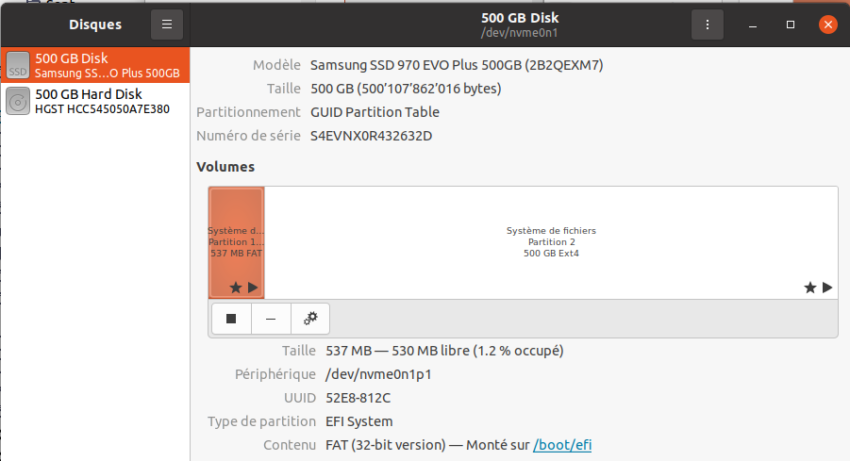
En outre, je ne peux pas la voir dans le navigateur de fichiers. Se peut-il qu'un changement de nom de cette partition explique le problème?
GParted affiche le nom EFI System Partition: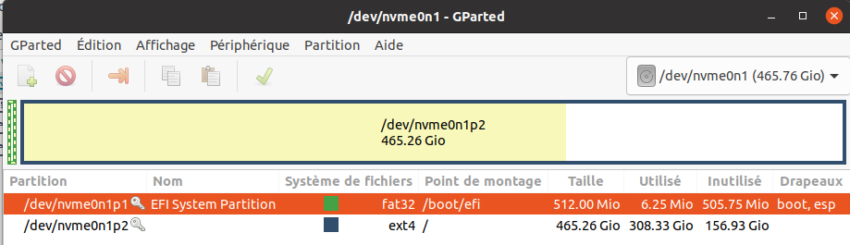
laptop why! NV41MZ, Intel Core i7-1165G7, RAM 16 Gb, Ubuntu 22.04 LTS
Hors ligne
#10 07 Dec 2021 12:36:35
- François Marthaler
- Modérateur

- Lieu: Prilly
- Date d'inscription: 07 Sep 2013
- Messages: 3048
- Site web
Re: [Résolu] Ubuntu ne démarre plus sur SSD 970 EVO Plus
Je n'ai pas trouvé comment cloner uniquement la partition EFI avec Clonezilla.
Heureusement, le client m'a indiqué qu'aucunes données importantes ne se trouvaient sur le disque SSD. Il s'agit d'une machine familiale et chaque membre de la famille conserve ses données sur une clé USB.
J'ai donc cloné une image de Ubuntu 20.04 avec la partition UEFI et tout est rentré dans l'ordre.
Problème [Résolu] avec la manière forte!
laptop why! NV41MZ, Intel Core i7-1165G7, RAM 16 Gb, Ubuntu 22.04 LTS
Hors ligne